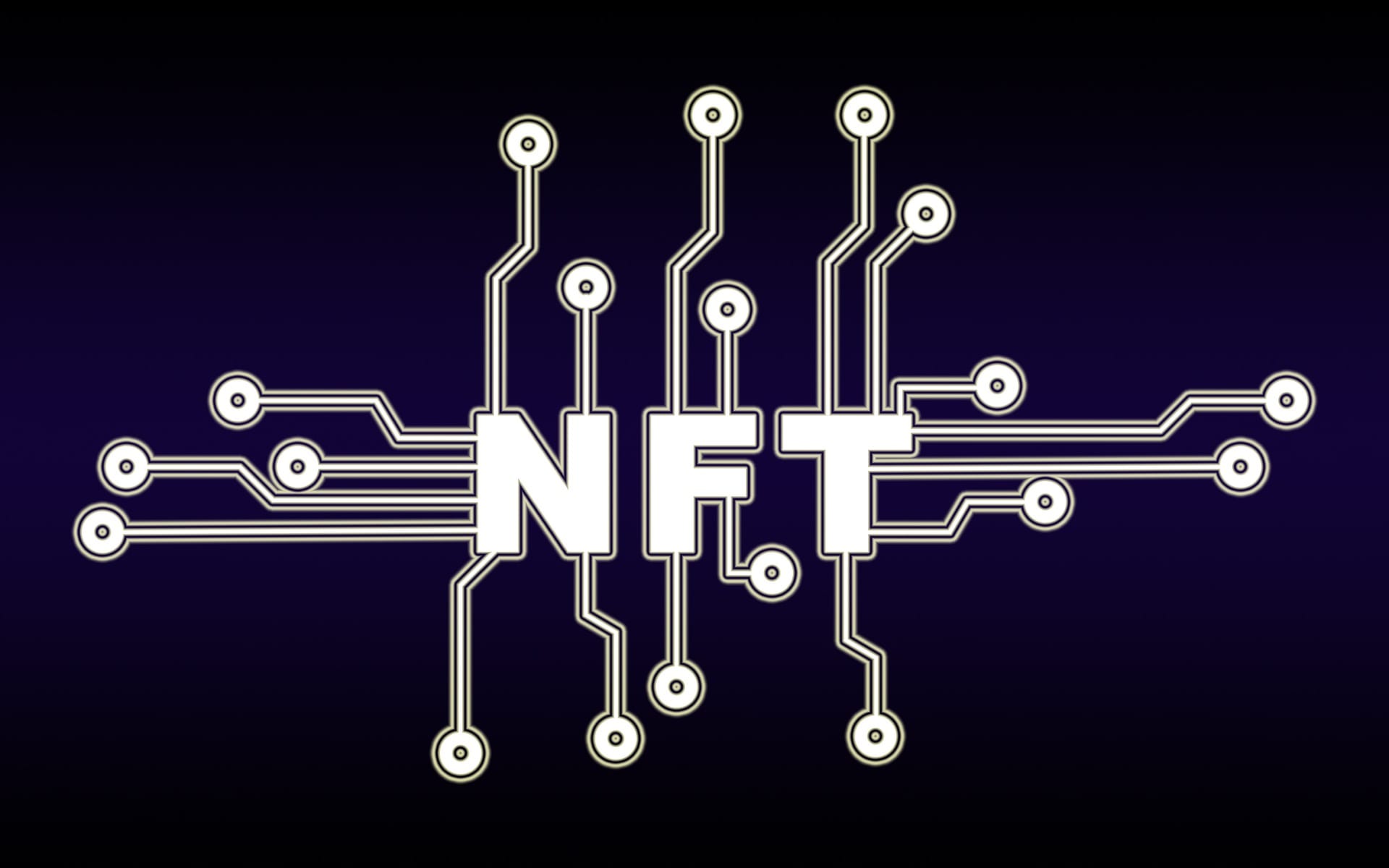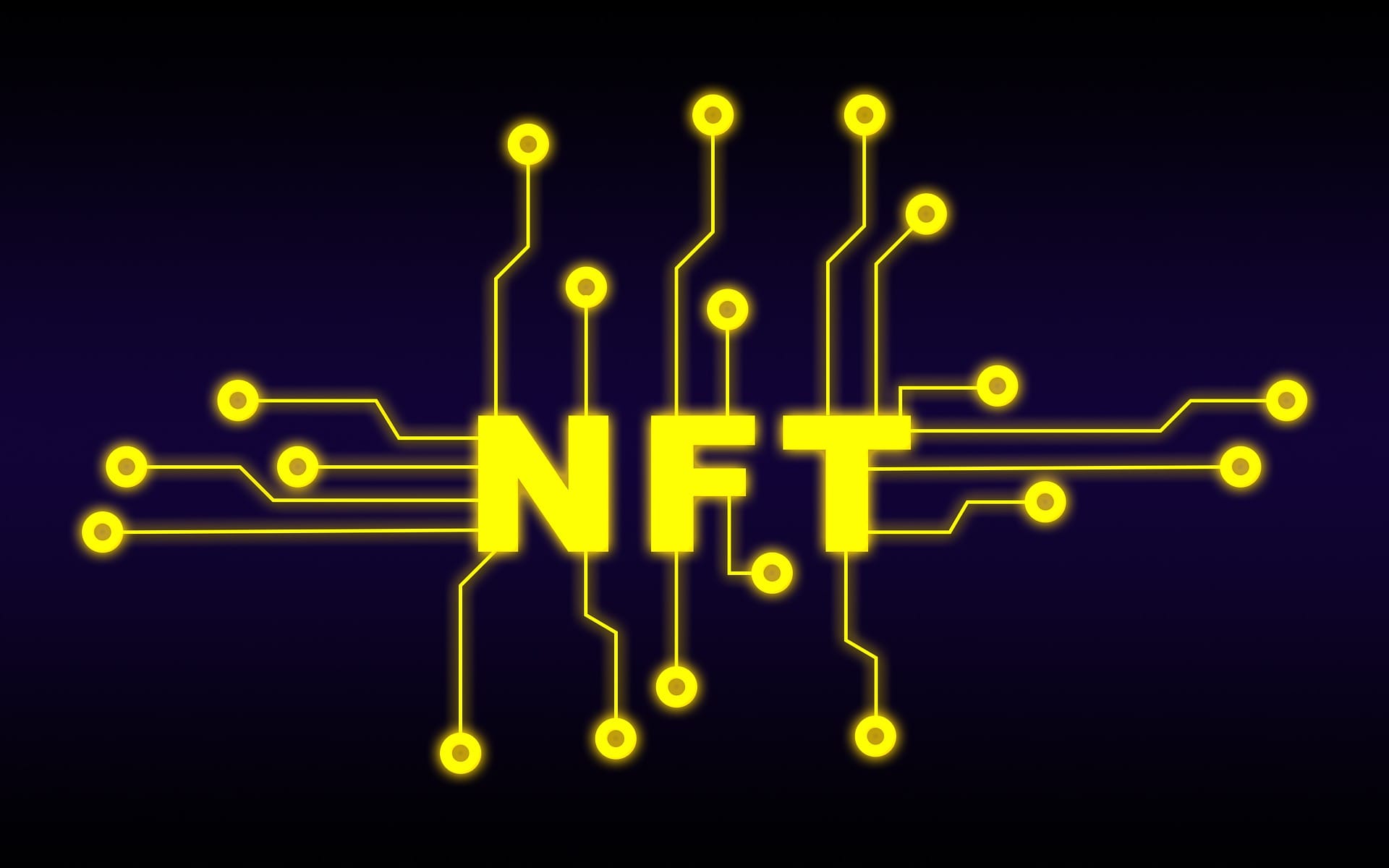Quickly Mint NFT on Base Network: 4 Simple Steps with Simple NFT Creator
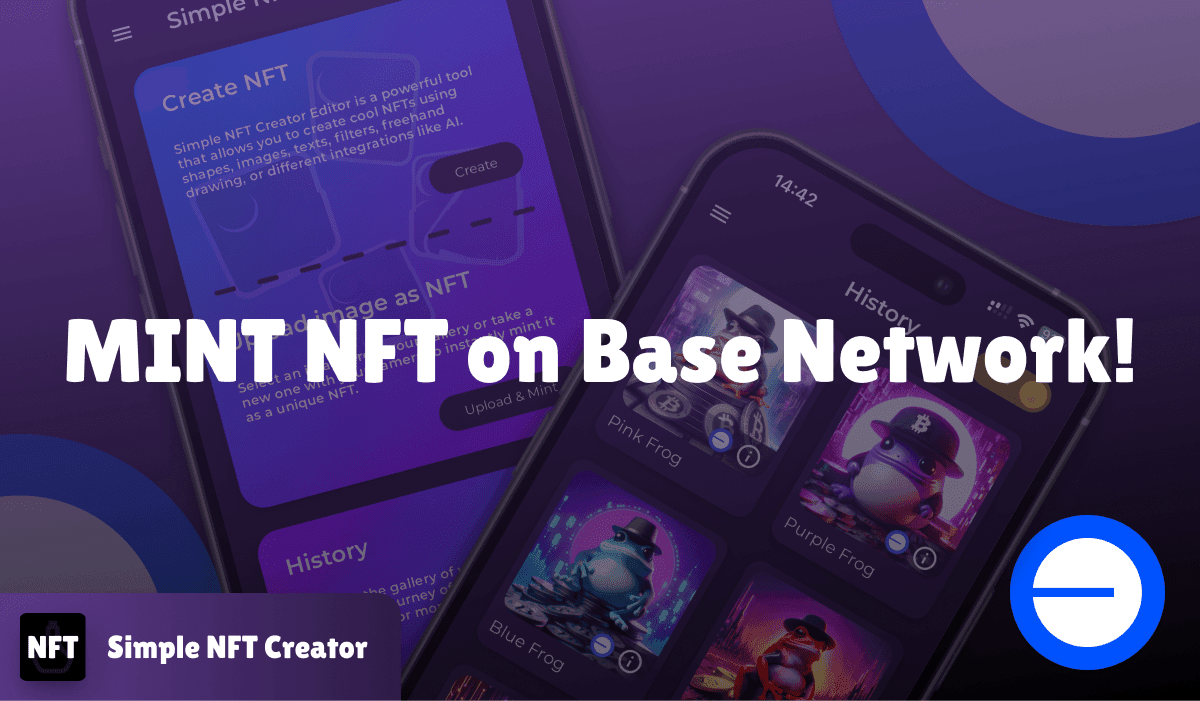
Table of Contents
Mint NFT on Base Network easily with Simple NFT Creator. Welcome to Simple NFT Creator, an intuitive tool designed to streamline the process of creating and minting NFTs on the Base Network. With our latest feature set, users can seamlessly mint NFTs directly on the Base network using their mobile devices. This guide will take you through the necessary steps to begin minting your own digital collectables on the Base network.
What is the Base Network?
The Base network is an Ethereum Layer 2 scaling solution that improves transaction speed and significantly reduces costs while maintaining the security and decentralization inherent to Ethereum. By utilizing Base, users can enjoy a more efficient environment for minting NFTs without incurring the high fees and processing delays often associated with the Ethereum mainnet. To learn more about Ethereum Layer 2 solutions and how they help reduce transaction fees and speed up processing times, visit the Ethereum Official Documentation.
Mint NFT on Base Network easily with Simple NFT Creator.
Step-by-Step Guide to Minting an NFT on Base Network Using Simple NFT Creator
Set Up Your Wallet to Mint NFT on Base Network
To begin, you will need a compatible cryptocurrency wallet that supports the Base network. Popular choices include MetaMask and Coinbase Wallet. Configure your wallet to interact with the Base network, which can be done manually or by leveraging services like Chainlist for automated setup.
Download the Simple NFT Creator App
The next step is to download the Simple NFT Creator app. The app is available for both Android and iOS devices: you can find it on the Google Play Store and the Apple App Store. Once installed, you can begin crafting your NFTs on the Base network.
Create or Select a Digital Asset to Mint NFT on Base Network
Open the Simple NFT Creator app and either upload a digital image from your gallery or create a new one using the in-app editor. The editor provides AI-powered tools to assist in generating or enhancing your artwork. Users can add text, apply filters, and draw elements to customize and enrich their digital assets.
Select the Base Network and Mint the NFT
Once your digital asset is ready, select the Base network as your preferred blockchain for minting. Tap the “Mint” button to initiate the minting process. You will need to approve the transaction in your wallet. After a few moments, your NFT will be successfully minted and will be accessible within both your wallet and the app.
Why Use Simple NFT Creator for Minting on Base Network?
- Exclusive Base Network Minting: Simple NFT Creator is currently the only mobile application that facilitates direct NFT minting on the Base network, making it uniquely valuable for digital artists and collectors.
- User-Friendly Editor: The integrated editor offers features akin to popular design tools, enabling users to add text, shapes, and filters, as well as leverage AI capabilities to generate content, ensuring a versatile creation experience.
- Optimized for Speed: The Base network is designed to handle fast transaction processing, allowing you to mint NFTs on Base Network efficiently without delays.
- Security and Reliability: The Base network is built on Ethereum’s infrastructure, which guarantees the same high standards of security and scalability, ensuring that your digital creations are safely managed.
Get Started with Simple NFT Creator to Mint NFT on Base Network
Minting NFTs on the Base network with Simple NFT Creator is a straightforward, fast, and secure process. Whether you are a digital artist looking to display your artwork or a collector wanting to mint distinctive digital assets, Simple NFT Creator makes it accessible. Join the growing community of creators today and embark on your NFT journey!
Experience the Future of Digital Art
At Simple NFT Creator, user feedback is highly valued as we continually strive to improve the app’s functionality. If you have any suggestions or encounter any issues, please do not hesitate to reach out to us. Start your journey today by creating, minting, and sharing your NFTs with the world!
For a deeper understanding of how our editor works and to master NFT creation, check out our detailed tutorial on mastering NFT creation.