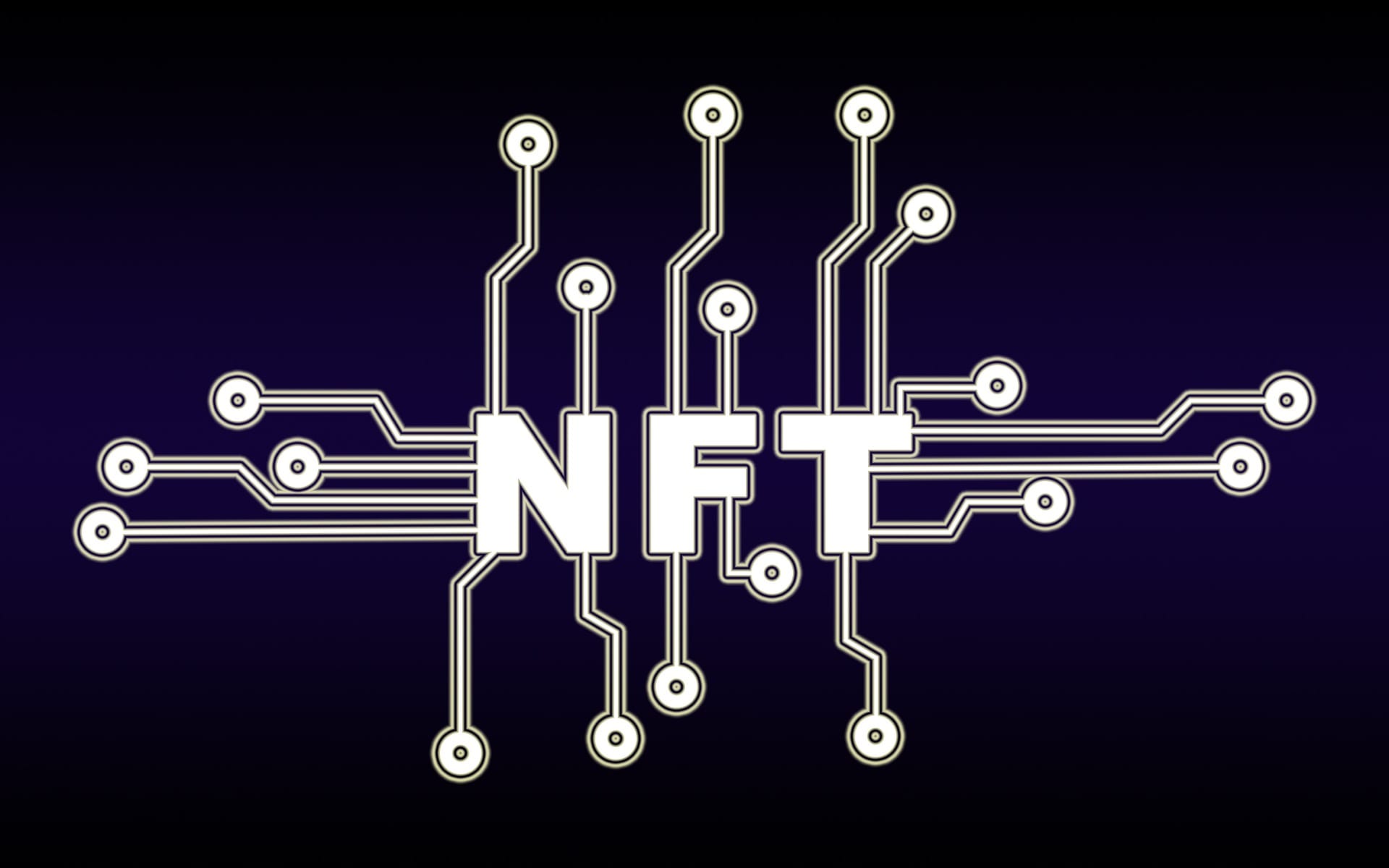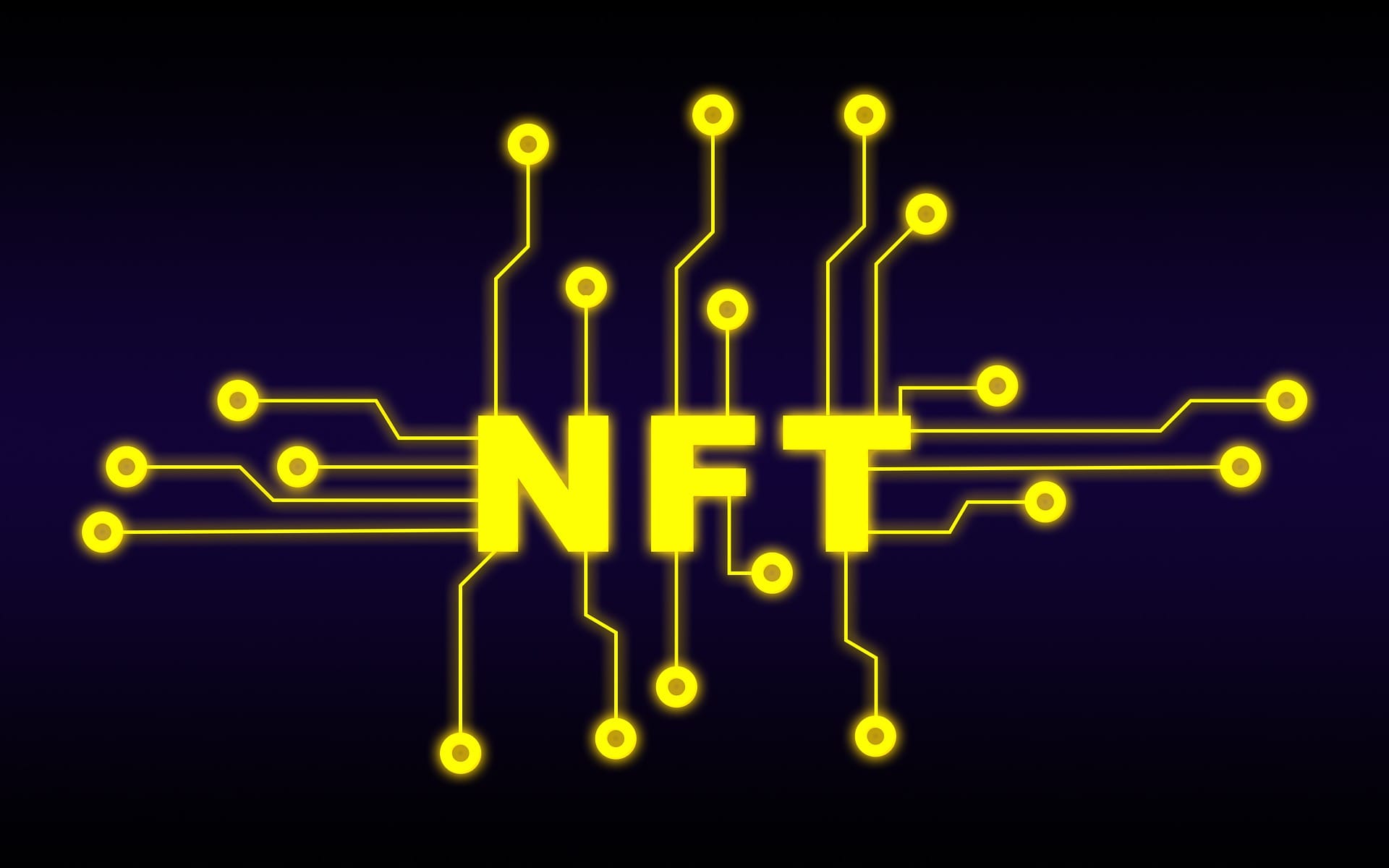How to Create Professional NFTs Easily with Simple NFT Creator

Table of Contents
Creating professional NFTs has never been easier, thanks to the Simple NFT Creator app. With advanced tools and AI features, you can now generate, customize, and mint your own high-quality digital art and turn it into unique NFTs. In this guide, we’ll show you how to create professional NFT art with Simple NFT Creator, step by step.
What Makes Professional NFT Art?
Professional NFTs art stands out because it is unique, visually striking, and carefully crafted. It can range from digital paintings to generative art or 3D models. What makes your NFT artwork stand out is its originality and the tools you use to create it. Simple NFT Creator helps you achieve that by offering advanced tools, including AI image generation, powerful editing features, and seamless minting capabilities.
Step-by-Step Guide to Creating Professional NFTs with Simple NFT Creator
1. Download and Set Up Simple NFT Creator
To get started, download the Simple NFT Creator app from the Google Play Store or the Apple App Store. Once installed, create an account or log in to access the full suite of features.
2. Create Stunning Artwork Using AI
Simple NFT Creator allows you to generate professional-quality artwork by leveraging AI technology. Once in the app, open the editor and select the option to add an image. Then choose Generate with AI. Enter a detailed description of what you want, such as “realistic futuristic cityscape” or “abstract digital art with vibrant colors.” Let the AI generate a stunning image based on your prompt. The more specific your prompt, the more professional the result.
3. Refine Your Artwork with Advanced Editing Tools
Once the AI generates your base image, you can further enhance it using Simple NFT Creator’s professional editing tools. These tools allow you to adjust the image’s colors, styles, textures, and more. Each AI edit costs 1 in-app coin, which can be purchased in various packages.
The editing options include:
- AI Filters: Apply creative filters to adjust colors, styles, and textures, giving your artwork a polished, professional look.
- Text and Shapes: Add text, shapes, or additional elements to personalize your artwork and make it more engaging.
These tools help you refine the image, ensuring that your NFT art is high-quality and ready for minting.
4. Mint Your NFT with Simple NFT Creator
After perfecting your digital artwork, it’s time to mint it as an NFT. Choose the blockchain network where you want to mint your NFT—Polygon, Base, Avalanche, Binance Smart Chain (BSC), or other supported networks—and follow the on-screen instructions to complete the minting process. This step turns your high-quality artwork into a unique NFT that can be traded or sold.
The Simple NFT Creator app simplifies this process, making minting professional NFTs accessible to everyone, even if you’re a beginner.
Benefits of Using Simple NFT Creator for Professional NFTs
- Easy-to-Use Advanced Tools: The app combines powerful AI tools and editing features, allowing anyone to create professional-grade artwork without requiring advanced skills.
- High-Quality Artwork: Simple NFT Creator ensures that the images generated are of high quality, making your NFT stand out in a competitive market.
- Multiple Blockchain Support: Mint your NFTs on popular blockchain networks like Polygon, Avalanche, and Base, ensuring fast and secure transactions.
Tips for Creating Professional NFTs with Simple NFT Creator
- Be Detailed in Your AI Prompts: The more specific and detailed your prompt, the more professional and unique your artwork will be. Don’t hesitate to experiment with different descriptions.
- Combine AI Generation with Manual Editing: Don’t rely solely on AI—refine your image with manual editing tools to add personal touches and ensure a polished final product.
- Focus on the Presentation: Make sure your artwork is visually appealing. Pay attention to color balance, composition, and the overall aesthetic to make your NFT look professional.
Get Started Today
Creating professional NFTs is now easier than ever. With Simple NFT Creator, you can use AI and advanced editing tools to produce unique digital art and mint them as NFTs. Download the app today and start creating your own professional-grade NFTs. Let your creativity shine and bring your artistic visions to life!